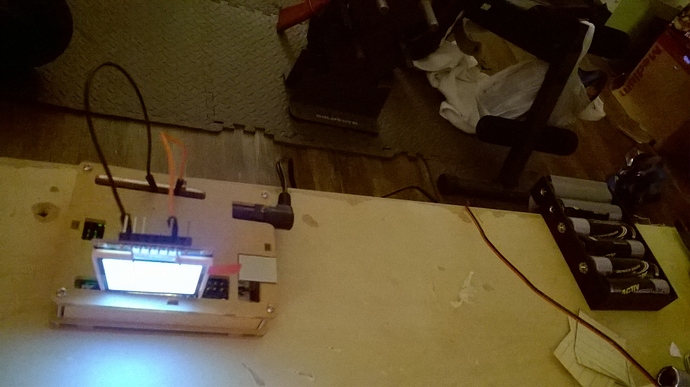I’m working on a project from scratch. The project requires a color screen. I decided the cheapest option for me is to start with a generic screen. I took a chance by getting two. One is a 1.6" SPI LCD module with 130x130, and the other is a 1.77" RGB TFT with 160x128(not from Ringo).
I am currently waiting for wires before I start. I thought for now that I would look at different pages for information on where to start. I took notes for my 8 pin LCD module. I don’t have much information on the RGB tft(it also has 8 thankfully). The RGB tft has pretty much the same pins (GND,VCC,SCK,SDA,RES,RS,CS).RES/RS??. Guess I’ll find out in testing?
I have no paper documentation. Both screens were pretty much chinese screens from an “internet search” - eBay and amazon. The LCD module belongs to the ESP8266. It’s the dedicated LCD.
So far, I downloaded the tft_espi driver for generic SPI tfts on the Arduino library. It says that’s good for 8 pins. I have the github up for the library.
My notes essentially indicate where I should attach my pins on UNO.
A0/DC pin 9, GND, 5v pin VCC, reset to some pin, LED to GND or 3.3v, SCK to pin 13, SDA to pin 11, CS to pin 10.
The pin layout I confirmed from various youtube projects. I’m hoping that someone experienced with generic screens has recommendations or requests before I hook everything up. I’m also looking forward to hearing from Circuitmess. I imagine you know what I’m going through 
Thanks for reading and or replying