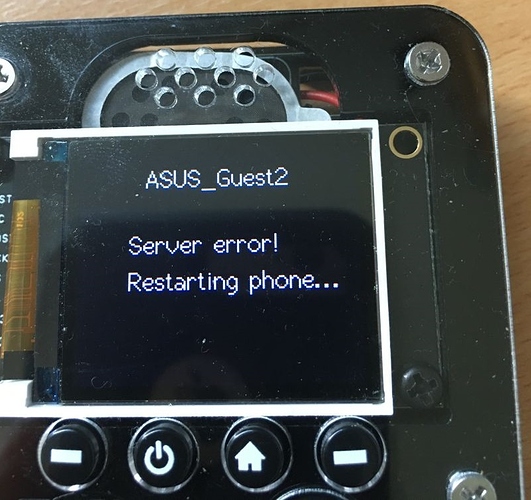Hello,
i want connect to my wifi but i can´t connect,
every time i connect to my wifi then it says server error and then reboots
is there a solution ?
Hello Jan!
Are you sure that you’re connecting to the right network and inputting the correct password?
Which version of the software are you using? The first version had a limit on password characters so if your WiFi password is a bit longer, that could be a problem.
Keep in touch so I can tell you what to do next and fix this! 
Cheers,
Robert
i am sure its the correct network and the correct password
i have even try it with a open network
the version off the software = V1.0.5
Note that the version of the firmware you are running, V1.0.5, is the latest version available on the CircuitMess server. The only reason to connect to WiFi is to update your firmware, so even if it was working correctly, it would simply state “No updates available”, and then reboot your phone.
The URL that the update operations tries to fetch the firmware from is:
https://raw.githubusercontent.com/CircuitMess/CircuitMess-Ringo-firmware/master/firmware.bin
Is it possible something in your router or WiFi access point (e.g.: a firewall) is attempting to block an https connection to that server (raw.githubusercontent.com)?
If you just click on the URL above from the computer you’re reading this forum from, and it tries to save the file, then nothing is blocking it in your router.
Yeah, just as Frank says, there shouldn’t be any issues with the connection, since it works on every device over multiple networks we’ve tested, so it must be something to do with a firewall.
Did you try connecting it to your phone’s internet connection via mobile hotspot and download the update like that?
Robert
Or if you can ask a friend or neighbor to hop on their WiFi network to see if you get the same error. If it works there, the problem is with your network.
If you know how to hook up your Ringo to the Arduino IDE via USB, you could run the IDE’s serial Terminal to see exactly what error code is occurring. The string to look for is:
[HTTP] GET... code: -x
Where -x is the error code e.g.: -1, -2, etc.
Here is the list of the 11 possible error codes:
/// HTTP client errors
#define HTTPC_ERROR_CONNECTION_REFUSED (-1)
#define HTTPC_ERROR_SEND_HEADER_FAILED (-2)
#define HTTPC_ERROR_SEND_PAYLOAD_FAILED (-3)
#define HTTPC_ERROR_NOT_CONNECTED (-4)
#define HTTPC_ERROR_CONNECTION_LOST (-5)
#define HTTPC_ERROR_NO_STREAM (-6)
#define HTTPC_ERROR_NO_HTTP_SERVER (-7)
#define HTTPC_ERROR_TOO_LESS_RAM (-8)
#define HTTPC_ERROR_ENCODING (-9)
#define HTTPC_ERROR_STREAM_WRITE (-10)
#define HTTPC_ERROR_READ_TIMEOUT (-11)
That might give you a little more information on what’s going wrong.
Hello ,
i have try it with the hotspot of my phone , en there it is working
if have chech the logs of my firewall and the only things i saw are those two :
May 6 21:00:18 dnsmasq-dhcp[232]: DHCPREQUEST(br0) 192.168.50.47 98:f4:ab:67:32:1c
May 6 21:00:18 dnsmasq-dhcp[232]: DHCPACK(br0) 192.168.50.47 98:f4:ab:67:32:1c
i will check the error with the usb cable
hi,
if have checked it with the usb cable and this is the logs:
Wifi status: 3
FREE HEAP:
102100
[HTTP] begin…
[HTTP] GET…
[E][WiFiGeneric.cpp:652] hostByName(): DNS Failed for raw.githubusercontent.com
[E][WiFiClientSecure.cpp:132] connect(): start_ssl_client: -1
[HTTP] GET… code: -1
OUT
ets Jun 8 2016 00:22:57
rst:0xc (SW_CPU_RESET),boot:0x13 (SPI_FAST_FLASH_BOOT)
configsip: 0, SPIWP:0xee
clk_drv:0x00,q_drv:0x00,d_drv:0x00,cs0_drv:0x00,hd_drv:0x00,wp_drv:0x00
mode:DIO, clock div:1
load:0x3fff0018,len:4
load:0x3fff001c,len:928
ho 0 tail 12 room 4
load:0x40078000,len:8424
ho 0 tail 12 room 4
load:0x40080400,len:5868
entry 0x4008069c
Calibrated!
offset: 1903
[E][esp32-hal-i2c.c:1426] i2cCheckLineState(): Bus Invalid State, TwoWire() Can’t init sda=0, scl=0
SD interrupt error: 0
Read sim value: 1
strange, if i check raw.githubusercontent.com in my browser i can reach it
And if you try https://raw.githubusercontent.com/CircuitMess/CircuitMess-Ringo-firmware/master/firmware.bin in your browser, does it fetch the file firmware.bin to your computer?
Strange indeed, that Connection Refused. Is it possible that your home network is using a VPN based in China or elsewhere outside the USA? Github is blocked from certain countries.
Whoops, I just noticed that “DNS failed” message. Is it possible that your computer (with the browser) is set up to use a special DNS server and not that provided by DHCP, and that your router is NOT set up to provide DNS service?
my dns server is different than that from my router , i have running pihole on my network
when i look at the pihole log files i never see any ringo phone notification
hi , i have tested the WiFi testing program and that is working

So are you saying that the test program works without enabling the code line that selects the Google DNS server or enabling the code line that accesses the NTP server by IP rather than by name? If so, that means DHCP is returning a suitable/working DNS server (regardless of whether it’s your router or something else). Which means that the firmware update over WiFi should also work without failing to resolve raw.githubusercontent.com. In this case then I don’t know why the firmware update would fail that way.
If, on the other hand, you needed to enable the Google DNS server line in the test program or access time.nist.gov by IP rather than name to get it to work, then that would definitely explain why the firmware update doesn’t work. The firmware update code makes no provision for assigning a static IP and static DNS to your Ringo phone, simply expecting those returned by DHCP to be adequate.
Of course, it’s possible that something in your network is discriminating against raw.githubusercontent.com and not against time.nist.gov, but it’s apparently not your pihole, so I don’t know what else it could be. Clearly your network is a little bit out of the ordinary and the firmware update is set up for the ordinary situation.