Hi, I’d like to restore my son’s Nibble firmware but we can’t seem to via the GUI. We keep getting a JS error:
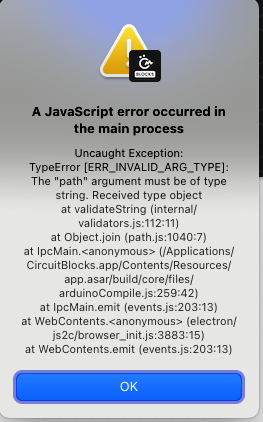
We’ve tried reinstalling both CircuitBlocks and Arduino but still get the same error.
We’re on macOS 12.4 and a M1 Max if that helps.
Hi, I’d like to restore my son’s Nibble firmware but we can’t seem to via the GUI. We keep getting a JS error:
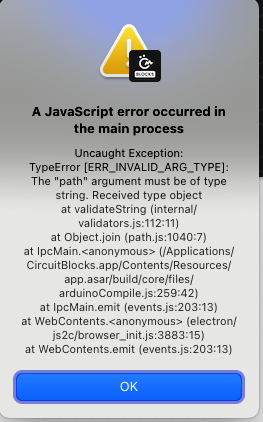
We’ve tried reinstalling both CircuitBlocks and Arduino but still get the same error.
We’re on macOS 12.4 and a M1 Max if that helps.
Heyy @gcaprio,
thank you for reaching out.
Can you let me know if your Nibble worked properly before trying to restore firmware?
Sincerely,
Monika
Yes, though we have a custom program we wrote on it with some bugs. That’s why we want to restore the firmware and start over.
Hi,
thank you for the reply.
Please try (running the sketch/restoring the firmware) again so the error occurs again, then go back to the home page in CircuitBlocks, scroll to the bottom, and in the footer you will find a “Send error report” button.
Clicking it will open a window showing all the information which will be sent, which includes the error that happened as well as some other info about your system that might help us resolve your problem.
When you click “Send report”, the report will be sent to tour servers, and you will get a report ID. Please get back to us with that ID and we’ll be able to assist further.
You can send the error report ID to contact@circuitmess.com
Best regards,
Monika
OK, great, email & error report sent.
Thank you so much! 
We’ll get back to you with the solution asap!
Hi there!
I have the same situation. My Nibble works fine, but after uploading a custom program I cannot restore the firmware. I get the same error message as @gcaprio. I use MacOS 13.1 and CircuitBlocks 1.9.2
Hey @outsider,
can you please send us the error report ID to contact@circuitmess.com so we can check it out?
-Monika
fyi, I finally tried again and uninstalled everything and reinstalled both Arduino & CB. I also manually installed the Arduino boards and I was finally able to restore the firmware successfully!
That’s amazing! ![]()
Great job
I have the same issue but im on windows I uploaded the game from circuit blocks and I am unable to revert to my normal nibble it just came up with this
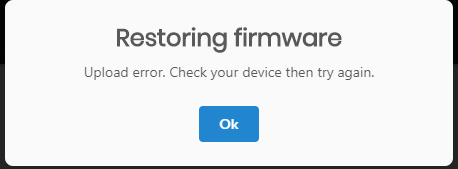
Hey there,
Please try restoring firmware once again, and once it fails, click on the send error report and send me the report ID you get.
Thank you in advance,
Monika
Thanks It been a couple of days and I got it to work!
also how do I add a game without getting rid of the original firmware.
Same thing happened to us! Did you get it resolved ok?
Same thing happened to us today on a mac, too! I’ve put int a ticket, but also curious how others may have resolved the issue.
Hey everyone,
We are aware of the issue, and we are working on a solution.
We have completely rebuilt CircuitBlocks from scratch and have launched a new web version of the app:
https://code.circuitmess.com/
The new app does not require installation, doesn’t have a long compilation time, and overall works better.
We still haven’t added support for Nibble, but it’s on our roadmap, and our developers are working on it as we speak.
The plan is to have the Nibble supported in the next 5 - 7 days.
I’ll write myself a to-do and let you know once the support is out.
After we add the support for all the devices, we’ll deprecate the old offline version of Circuitblocks and migrate all users to the new web app.
I apologize for the wait once again.
Thank you for your patience and support
Hey everyone,
CircuitBlocks is now available online at: https://code.circuitmess.com/.
You can try restoring firmware now using the link above.
Let us know if the problem persists,
Monika