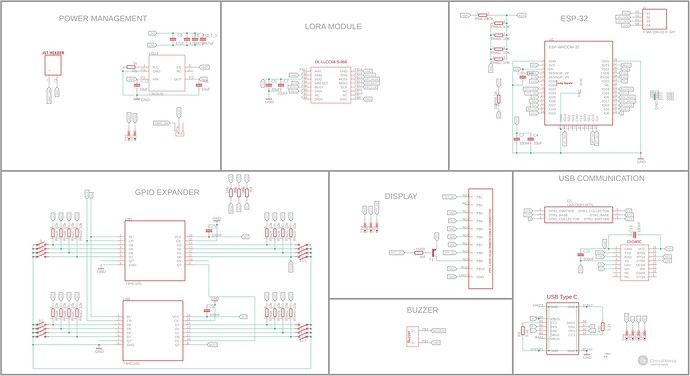It would be great to have the schematic of Chatter.
I want to debug the button connections (including shift registers and resistor arrays).
Hi @vincent,
thank you for your post.
We posted the Chatter schematics on our website.
If you have any further questions, feel free to contact us.
Sincerely,
Monika from CircuitMess
Could you provide working link for Chatter Schematics? Do you also have 3D model of Chatter casing ?
Hey @K_Piwo,
Is the link working now?
Also, unfortunately, we do not have a 3D model of Chatter casings.
Let me know if you need anything else,
Monika
Hi, I am also interested in a schematic for the chatter 2.0. The block diagram does not indicate what the 4 pins are, just about the buzzer, with the chain link graphic. I would like to know what these pins are. I am wondering if the rx and tx pins on the ESP32 are available.
I would also like to see the chatter 2.0 schematic and what the 4 pins are for
Hey, here are the schematics for Chatter 2.0.
The pins were meant to be for connecting some modules to it, but we changed the plan after putting them on. ![]()
Thank you Monika for the reply and schematic! I am not seeing the pins indicated on the schematic. I am focusing on these because they appear to be the only pins potentially “broken out” for expansion. It sounds like this was their intended purpose, so this is why I am wondering what they are connected to.
Could the pins be an I2C connection?
I see in the schematic what looks like an I2C connection to the top right of the ESP-32 diagram. Googling the TSM number below that brings up a digikey item for a 4 pin connector that looks similar to the one on the device.
I’m not sure how to program for it yet, but I get about 3.3 volts on the top pin like in the diagram when I check it with a multimeter.
hey, they’re an i2c connector, yes
Thanks for confirming.
Hey,
Which librarys do you use to control the LCD and LoRA Modules in Micropython and Arduino IDE?
Thanks
Hey @RZI3D,
To control the display in Arduino, we use LovyanGFX, and in MicroPython (CircuitBlocks), we use st7789_mpy library. For LoRa in Arduino, we use RadioLib, and we don’t have the support for LoRa in MicroPython (CircuitBlocks).
Let me know if you have any further questions,
Monika
No, unfortunately it doesn’t work.
Please restore the not working link or put the schematic of the CHATTER V1.0 here as you have already done for the CHATTER V2.0.
Thanks in advance.
Regards,
Fabrizio
Hi all!
The correct link for CHATTER schematic is this:
Regards,
Fabrizio