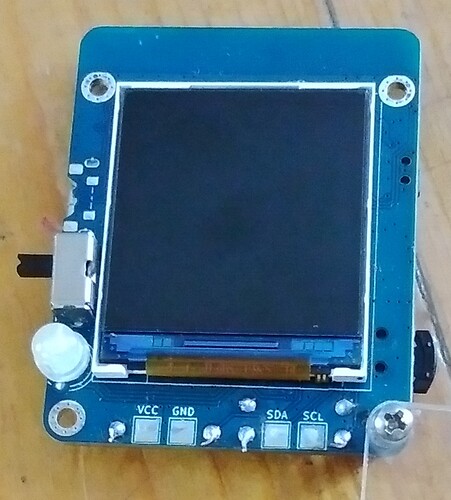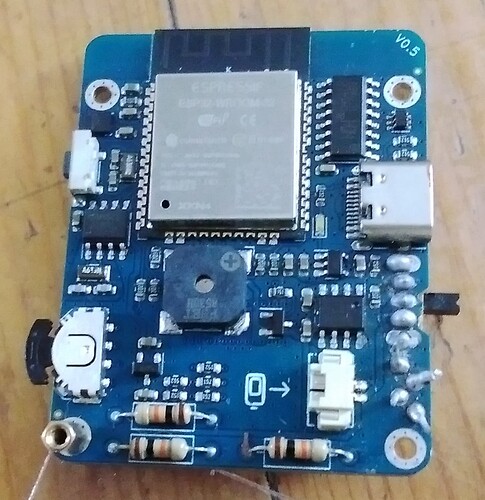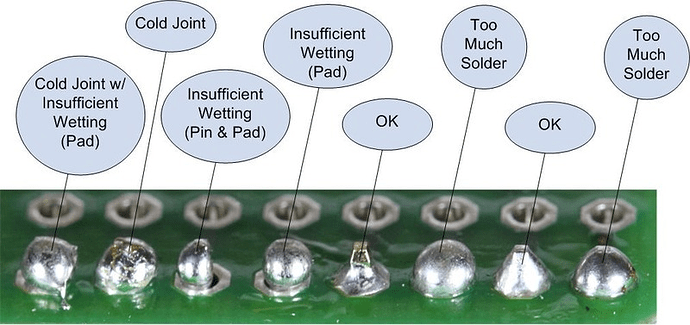My computer does not recognise my clockstar so i cannot transfer my coding. Is there a driver i need to install, did i miss any step? Thank you.
Hey @Eph,
Could you please let me know if your Clockstar is working properly apart from the coding? If not, please email me a few photos of the device (back and front, without the casings) to contact@circuitmess.com so that I can assist you.
Thank you,
Monika
It look like it works fine, my computer says it does not recognize the drivers. I tried it on an other computer and it says the same thing
Thank you
Suzy
Hi Suzy,
Nonetheless, it would be helpful if we could see the photos as requested so that we can assist you further.
Thanks,
Monika
Hello,
thank you for sending the photos.
You’ll need to try and fix your soldering points. This is the image that can help you with that:
Also, please check the following soldering tutorials: 1) Adafruit’s video tutorial featuring Collin Cunningham 2) Adafruit’s standard soldering tutorial 3) Sparkfun’s video soldering tutorial 4) Sparkfun’s standard soldering tutorial
Please try fixing the soldering joints, and then connecting it to the PC to see if it will recognize your Clockstar.
Best,
Monika
Hello, we redid the joint and everything went well. We were able to program the first coding (simple timer). Now the watch just shows a white screen when disconnect from the computer. What can we do to fix this. Thank you.
Hi @Eph,
glad to hear that Clockstar is working.
Just a quick reminder, if you ever want to return to the main menu after coding, you’ll need to restore Clockstar’s firmware. This can be done by connecting your Clockstar to your PC, launching CircuitBlocks, and clicking on the “Restore Firmware” button located in the upper right corner.
If you have any more questions or need further assistance, please don’t hesitate to reach out.
Monika