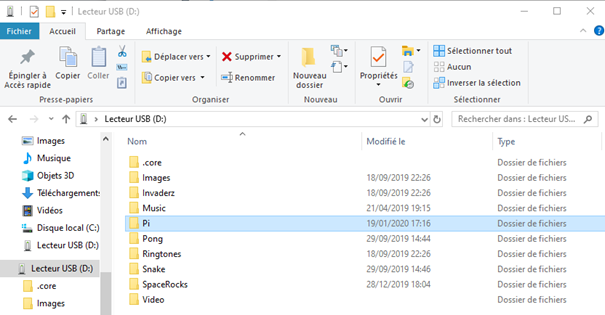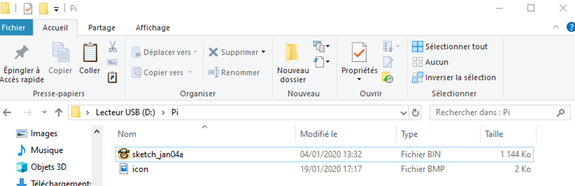Boucly
January 4, 2020, 1:19pm
#1
Hi,
I am a beginner with arduino and I understand how to create, upload a script, try it on the phone and create a bin file.
The issue is that when I follow the steps of the tutorial ( https://www.circuitmess.com/circuitblocks-tutorial-3/ ) and reset my makerPhone, I can’t see the icon of the new app.
For example I copy the folder of Pong, change the color of the icon and call it “Pong2”.
Does anyone knows what step I’m missing ?
Thank you for your help !
1 Like
Hey,
Can you please take a screenshot of your SD card when inserted into a computer?
Thanks!
1 Like
Boucly
January 19, 2020, 4:24pm
#3
Hi, thank you,
Here are the screenshots :
It’s a script that calculate Pi :
The following program computes PI to any number of decimal places up to approximately 8127:
/* This program computes PI to the specified number of decimal places.
It is only accurate to 32372 decimal places; digits after that are wrong.
Based on the one-line spigot algorithm that calculates exactly 14999 decimal places:
a[52514],b,c=52514,d,e,f=1e4,g,h;main(){for(;b=c-=14;h=printf("%04d",e+d/f))for(e=d%=f;g=--b*2;d/=g)d=d*b+f*(h?a[b]:f/5),a[b]=d%--g;}
attributed to Dik T. Winter of …
Do you need something else ?
Thanks,
1 Like
Hello there,
Please just name the .bin the same as the folder. In this case it would be ‘Pi.bin’ and everything should work properly!
Cheers,
1 Like
Boucly
January 20, 2020, 6:50pm
#5
Thank you for your quick responses Robert ! It works perfectly after a reboot of the phone
Have a nice week,
3 Likes