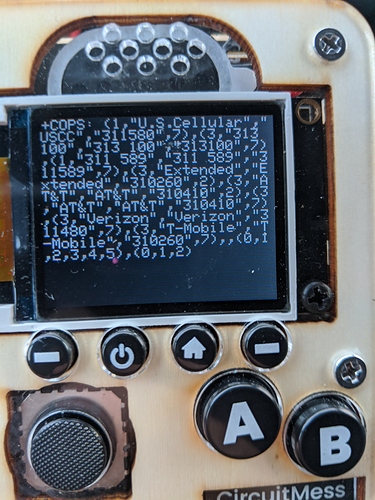I’ve also tested with a US Cellular LTE SIM and had similar trouble dialing out. Does it require the +1 country code or can that be omitted if the module assume since the billing address is in the US that most calls will be with the 10 digits of a US phone number?
Hey,
It does require the +1 country code, that’s why it is written like that both in the dialling menu and the tutorials.
It could possibly work in some areas, but to be sure, it’s better to use the +1 (or 011).
Try it and let us know! 
Thanks,
Robert
Interestingly when I add a contact it prefixes the number with +, but if I’m just dialing from the dialer I haven’t seen the + and couldn’t get any of the keys to produce a +.
I tried adding a contact and a cell number but still haven’t had any luck completing a call with anything other than my Ting SIM, but I’m not sure if that is even working at this point. The SIM orientation seems to be correct since it is getting the operators list.
The ‘+’ char is just like on every other phone keyboard - you have to hold 0 for a second and it appears! You can find these basics in our Ringo tutorial if you’ve missed it. 
It hasn’t been pre-written in the phone app since from there you can also call ‘special’ numbers like the ones from your operators that return the specific value (like how many MB of internet data you have left) and those don’t require a ‘+’.
The ‘+’ can also just be erased in the messages app for the same reasons.
You can read about the number prefixes here and here, it is a really interesting subject and allows you to understand better how the world of telecommunications actually works. 
Did you manage to make a call with any of the SIM cards?