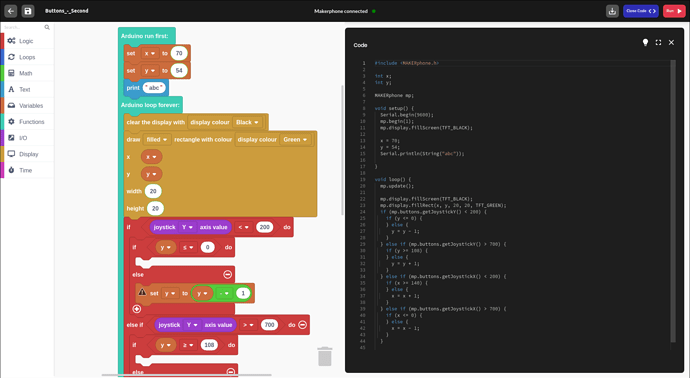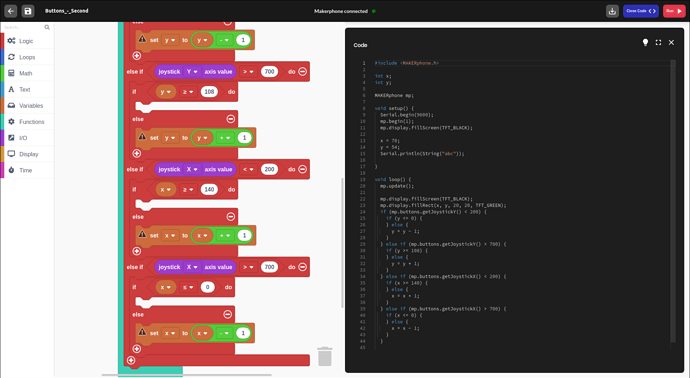I received my MakerPhone 2 weeks ago and now I’m totally unprepared and excited at the same time but I have no idea how to make a block appear on the screen and moving with joystick could give me an example of the order of the blocks to do this. to give me an idea of how the logic behind the tool works? Sorry about my english I’m doing my best to be understandable
Bonsoir je suis comme vous,circuitbock a l’ai d’etre complet et cool et j’arrive a créer des block.Mais les block de codage que je crée n’ont jamais fonctionner,en gros ce logiciel manque cruellement d’un bon manuelle pour expliquer le codage sur le makerphone,Genre faire un tuto d’exemple pour créer un pauvre petit codage histoire de voir comment le logiciel fonctionne…J’essaye de mon coter si un de mes codage fonctionne et je vous tient informé.
Hey, sorry about the late reply, must’ve missed your message!
Here is an example of how you can do things
The joystick works like this - its X and Y axes both have values between 0 and 1023.
When both X and Y are 0, the location of the joystick is in the upper left corner and when both are 1023 its in the lower right corner. When joystick is still in the middle, both X and Y values are around 511/512, though this can vary a bit.
What we’re basically doing here is we’re checking in which direction has joystick been pushed and are moving that object depending on those values.
Hope this clears things up a bit. 
Robert