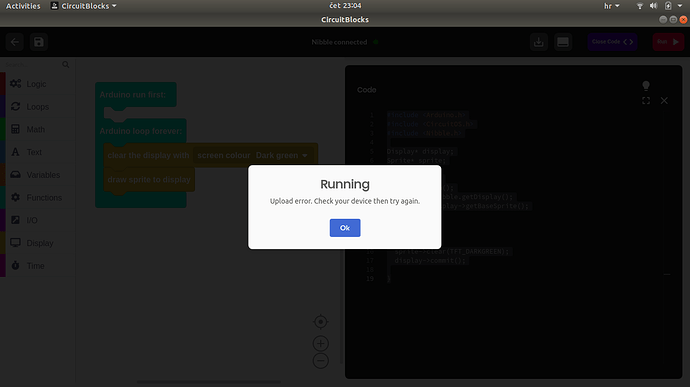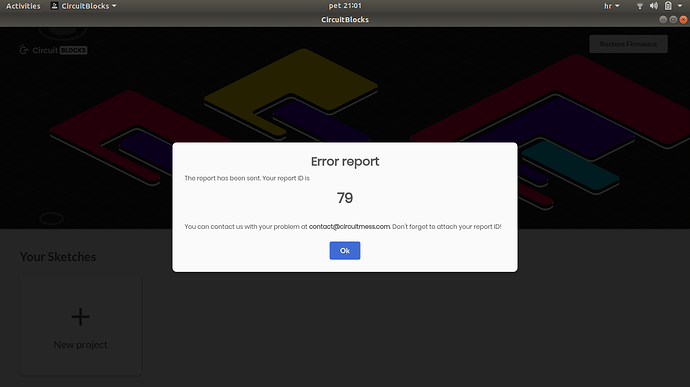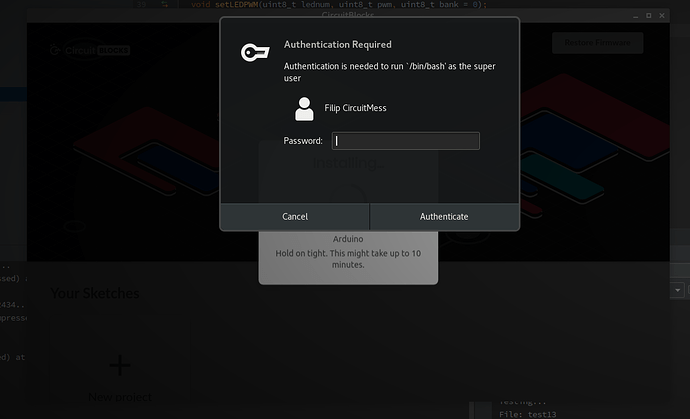Hi,
I yesterday bought the new nibble device because I was so happy with Makerbuino and today I wanted to start making a game for the device, I was reading the guide about the different blocks and such and it came the time to try the first small program when you change the light on the display. It says this every time i try to run it and I dont know why. I have soldered everything correctly as I have experience and Circutblocks recognizes the device so I really dont know what the problem is.
Hey there!
CircuitBlocks has an error reporting feature that helps us debug errors like this. I would like to ask you to try to upload the program again, and when the error occurs, go back to the home screen, scroll to the bottom, and next to the version number, there is a button “Send error report”. Clicking that button will open the Error report window where you can click the “Send report” button to send the error report, after which you will get a report ID. Get back to us with that ID so we can inspect the details of your report and hopefully help you resolve the issue.
Filip
Thank you, the ID is 79, I hope the report is ok its really long but I dont know if it should be:sweat_smile:.
Thanks again, hvala.
Hello again,
Don’t worry, the report collects all the info that could be useful when debugging error like this. Looking at your error report, it seems like a permission issue on linux. Namely, the uploader doesn’t have permission to connect to Nibble’s serial port.
Please try running this command in the terminal:
sudo usermod -a -G dialout $(whoami)
This will add you user to the dialout group which is needed for serial access. After entering the command, you will be prompted for a password which won’t be visible when you’re entering it. Just press enter after you inputted the password. After that, reboot your system, and then upload should work. In case it still won’t work, let me know and we will try some more advanced steps.
Filip
The command worked and the program runs now. Thank you! Is this kind of issue because of an inadequate installation or something I cant influence. Asking because I installed Linux myself and Im not really that experienced.
Not being a member of the dialout group is normal for a Linux installation. It was created “in the old days” for allowing access to dial up modems, and since those tied up the phone line and potentially cost money for the call, it wasn’t a default group that users were put into.
Hello,
@dragon788 is right, that same group is now also used for connecting to external serial devices (such as the Nibble).
However, adding your user to the dialout group should have happened automatically when CircuitBlocks was first started. @RegularGuy during the installation, a password prompt should have popped up which is required to complete the installation, including adding your user to the dialout group. Did you happen to cancel that prompt?
Filip
I did pop up and I put in my password so I don’t think it was that. But as I understand it if I don’t put in my password the installation wouldn’t even finish for any application or program. Just so I’m sure you are reffering to the pop up in my terminal?
Not exactly, a pop-up window with a password prompt should pop up. This is how it looks on my system (Ubuntu 18.04)
If the prompt failed, the installation would still finish, although without installing the drivers and adding permissions. We’ve fixed that in the meantime in the new version.
Anyways, I’m glad we got it working for you.
Happy tinkering! 
i tried conectig my nible to circut block on chrome but it won even show up as a device