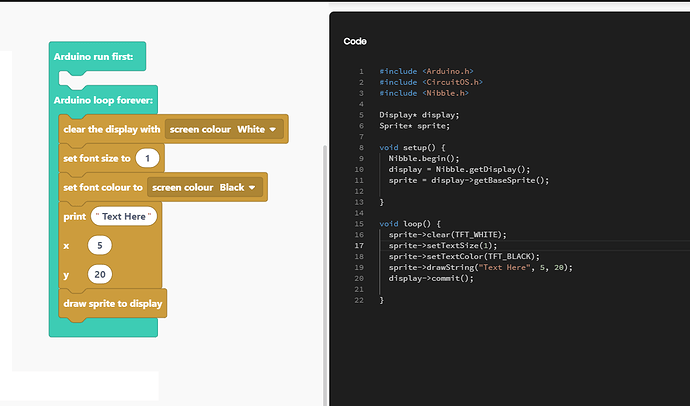Hey guys,
We’re working through the tutorials and we can’t get text to print to the screen on the Nibble.
This should be pretty simple and the shapes work in replacement of the text.
Attached is the blocks and code. I also copy/pasted the code version and just did that [thinking the print block might be broken] but we got the same thing.
What we get is, the screen goes white for 1 second then the screen goes black for one second and the whole thing loops.
Just before we made this sketch, we made a screen colour scrolling one in the same file/sketch, so for some odd reason maybe that caused a problem?
If anyone can please let me know if we’ve done anything wrong in the blocks/script, that would be appreciated.