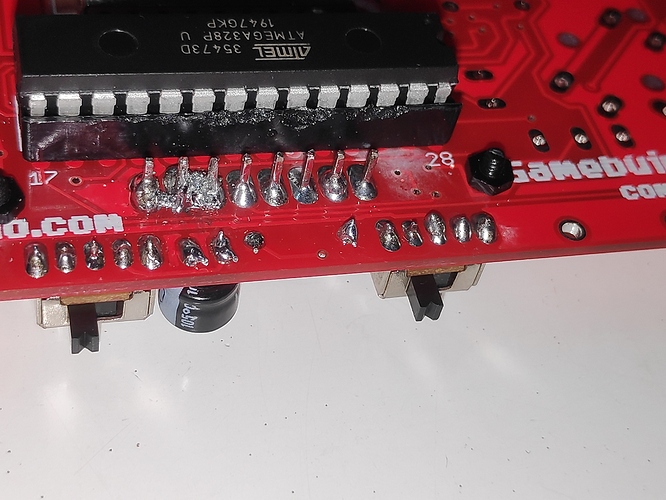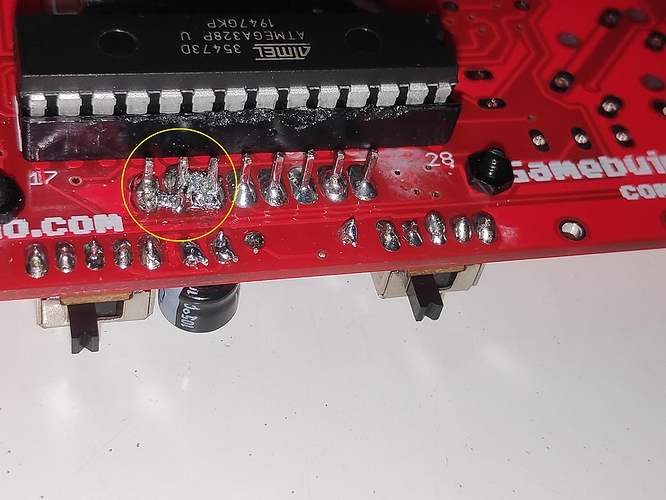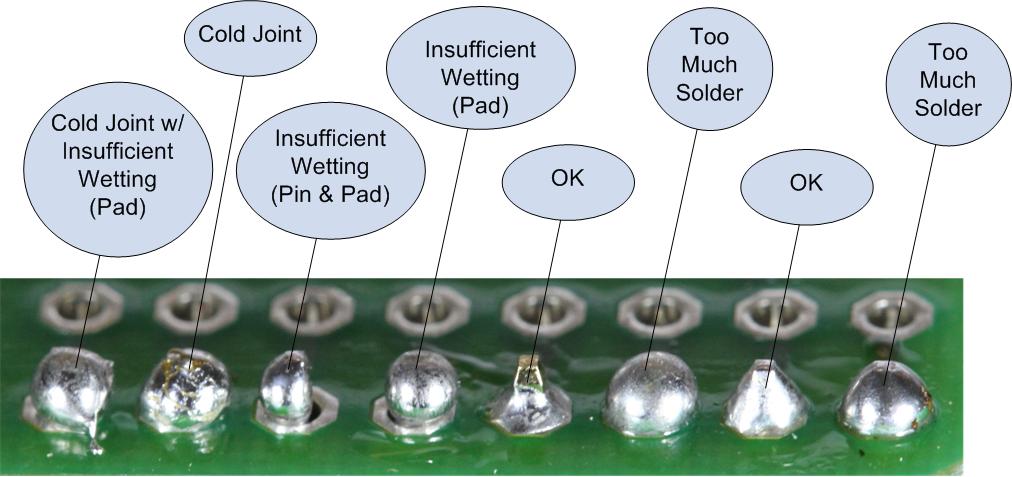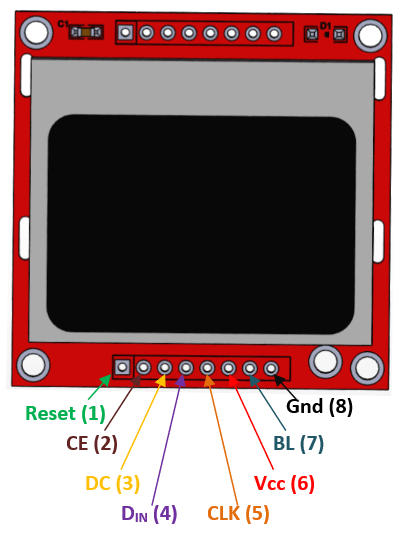Hi there!
My Makerbuino’s screen is not working. It did work after i first inserted the battery for the first time but it only showed flickering images and then it hang up permanently. My soldering is a little bit terrible, maybe I damaged some component while soldering the screen… What do you advise me to do? I want to know if there is a point on continuing the soldering or not.
Thanks, João.
Hello there,
I’m sorry for the troubles you’re experiencing and thank you for reaching out!
Could you please send us a few more photos of your MAKERbuino to contact@circuitmess.com?
Thank you in advance!
Dora from CM
Hi @Joao_Mendes!
Please reheat the marked solder joints and try to remove the excessive solder. There is way to much solder and it shortened the three pins. Make sure that these pins aren’t connected to each other anymore. They should be seperated, just like the other pins of the row.
Please try to avoid shortening (connecting) the pins. I know it’s not easy without proper experience in soldering but it’s important as short circuits can damage the whole MAKERbuino permanently.
When it comes to solder joints, try sticking to this picture:
Hope this helps!
Hello again and thanks for the replies!
I did some research and bought some cheap soldering paste and desoldering wick that helped me remove the excessive amount of solder. Maybe it wasn’t needed but the point is that it apparently worked. In the photos attached you can see that the pins are no longer soldered together. The problem remains the same, though… After connecting the battery and sliding the button to the on position, nothing happens… What do you advise me to do next? I was wondering if I could skip to the part of soldering the charging port, then I could charge the device and discard the possibility of a completely drained battery. Let me know what you think.
Best regards,
João Mendes
Did you at any point try to turn the console with the shorted pins?
According to this pinout two of the last three pins are VCC and GND.
Flip it on the other side and those are your first three pins.
I’m looking at the MAKERbuino schematic and I don’t see a fuse, which probably means you made a short and fried voltage regulator.
If you have a multimeter turn the console on and measure first and third pin on your image.
If you have voltage then something else is the problem, if not then voltage regulator is probably a culprit.
Hello again.
I decided to continue the project anyway and check every solder. Everything seems perfectly ok and I also managed to unbind the three screen pins.
I finished the project yesterday and I have some news, though not all of them are good…
I now have brightess and I can hear beeps when I press the buttons.
Sadly, nothing appears on screen. Only in one ocasion some characters appeared, but they were distorted… The next time, the screen was all black pixels.
Please check out the photo attached and tell me what can I do next.
Thanks in advance,
João.
Hey there @Joao_Mendes we’re working on the solutions, and I’ll contact you later today via e-mail. Thank you for your patience and understanding! 
Dora from CM