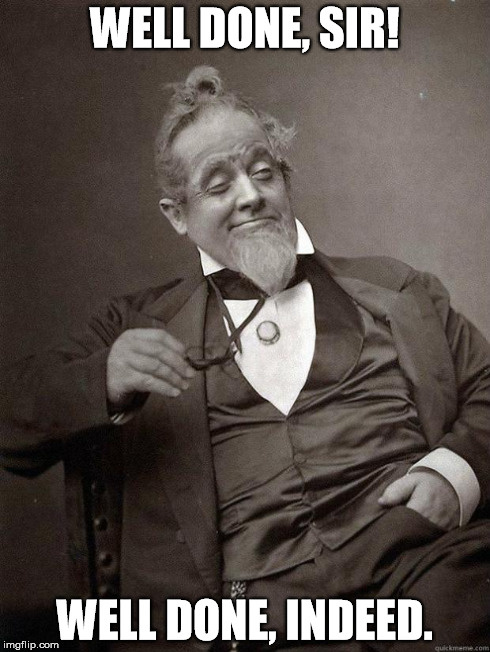I created these notes to help better understand the role of the components we are soldering on the MAKERbuino. They also contribute towards an understanding of the schematic. Please feel free to suggest changes.
The Potentiometers (TM1, TM2)
The First Potentiometer (TM1)
TM presumably stands for trimmer or trimpot - another term for a potentiometer. A potentiometer is a variable (adjustable) resistor. It has three terminals and a total resistance which can be allocated to be between terminals 1 and 2, 2 and 3, or split between the two. If a 10K potentiometer is turned all the way to one side then there will be 10K of resistance between two terminals, say 1 and 2, and none between the others, 2 and 3. If turned all the way to the other side, then the opposite will be the case: no resistance between 1 and 2 and 10K of resistance between 2 and 3.
The first potentiometer on the MAKERbuino controls the current flow through the speaker circuit as it is placed directly in the line of the speaker. We can see that the negative terminal of the speaker connects to pin 2 (the middle pin) of the potentiometer and the positive terminal of the speaker connects to the battery power line. Then, looking at the potentiometer pins, pin 1 connects to the battery power line and pin 3 connects to ground via a transistor. Therefore:
- when the potentiometer is turned all the way towards pin 1, there will be no resistance between pins 1 and 2 and there will be a very high resistance between pins 2 and 3 (thus very little current running to ground). What’s more, what power does run to ground will go through the connection between pins 1 and 2 (which has no resistance at this time) instead of through the speaker (which has 80 ohms of resistance). This effectively turns off the speaker
- when the potentiometer is instead turned all the way towards pin 3, there will be a high resistance between pins 1 and 2 which will divert current to rather go through the speaker which has a lower resistance of 80 ohms (vs 10k ohms) and that current will end up going through the resistance-free path of pins 2 and 3 towards ground meaning that a lot of current will flow overall.
The Second Potentiometer (TM2)
Now that we know what a potentiometer does, it’s easy to understand this one. The middle pin (2) connects to the light power line on the LCD screen. This means that it delivers the power to light up the screen. A change in this power will dim or lighten the screen. And so, naturally, the one side of the potentiometer (pin 1) connects to battery power (V_BAT) whose current will result in full brightness and the other side (pin 3) connects to ground whose current would result in no brightness.