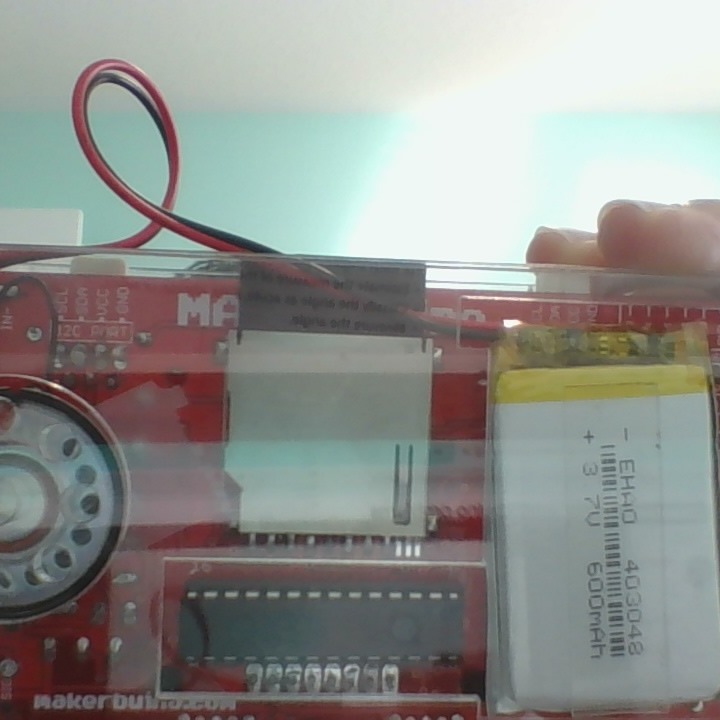My MAKERbuino has been working for a long time with no issues. Now, when I put the sd card in it says to insert it and restart and I already inserted it. Restarting it will not work. I think the sd card slot is not soldered correctly. I tried blowing and then restarting but it doesn’t work. Please help me, I like my MAKERbuino a lot so I want to fix it.
So I have confirmed that the sd card slot is soldered correctly. So it must be the sd card itself. Now that I think of it, my computer didn’t even recognize it. So can you please put the os download here so I can flash it using etcher to this sd card.
Hello? Can someone please reply?
Hi,
I am sorry for the problems that you’re having.
You need to give us some time to reply, thank you for your patience.
Please send us photos of your makerbuino’s front and back side without the casing attached and we’ll help
Thank you
So this is what the screen looks like when I turn it on. It says to insert the sd card and restart. But as you can see, it is already inserted and I cant restart it.
In this photo you can see the sd card slot. It is fine and soldered correctly so its the sd card then. Even on my computer it doesnt recognize it. Before, it had a new tab called MAKERBUINO and now its not. I just wanted to show you the back because well why not.
And just for the sake of it, here is the sd card itself. The sd card is in this adapter snug.
I really hope this is enough information to get my MAKERbuino up and running again.
Please send us photos of your makerbuino’s front and back side without the casing attached and we’ll help
Oh I cant take off the casing. But these the screen is not in the case so… can you still help me?
We would have to see your MAKERphone without the casings because that’s the only way we can check for faulty soldering joints.
Could you please try to take it off with a screwdriver?
Here is the step in the build guide that shows how the casing is assembled.
Oh do you mean MAKERbuino? Thanks for the guide. But another thing, why is the sd card not being recognized anymore on my laptop? Even on the MAKERbuino. So maybe it could be both? Or maybe just the sd card. I’ll still send photos of the back without the casing.
Even so, it wouldn’t solve what happened to the sd card. The sd card slot is fine because it’s been working for about a year now. But the sd card is what i’m concerned about.
Have you even considered just trying a different SD card? One that works in your laptop?
If you’re using a micro-SD to standard-SD adapter, have you tried a different adapter and made sure the micro-SD card is properly inserted into the adapter?
Wait a minute, so there is no operating system? I just put games on it then boom I can play them? Ohhh. Can I also use a normal sized sd card or just micro in an adaptor?
Umm, can you tell me. I really want to fix it.
Hello @omission229. Yes you can use either a normal sized SD card or a mini/micro SD card with an adapter (I use a micro SD card in an adapter on mine).
There really isn’t an OS for MAKERbuino per se. Whatever .HEX file that was last flashed to the EEPROM from the SD card is what will execute when you power on your MAKERbuino. The loader screen that lets you select a game is actually just the LOADER.HEX file flashed back to the EEPROM when you quit out of a game.
At any rate, it appears that your problem is a faulty SD card. I would try using a new one and load it up with the standard Gamebuino/MAKERbuino collection of applications. Here are the steps:
Step 1: Download https://github.com/Rodot/Gamebuino-Games-Compilation/archive/master.zip
Step 2: Unzip the file on your computer
Step 3: Enter into the resulting Gamebuino-Games-Compilation-master folder (note: LOADER.HEX is included here thankfully)
Step 4: Copy all of the files inside this folder to the root directory of your SD Card
Hopefully this solves your problem, let us know how it goes. Good luck!