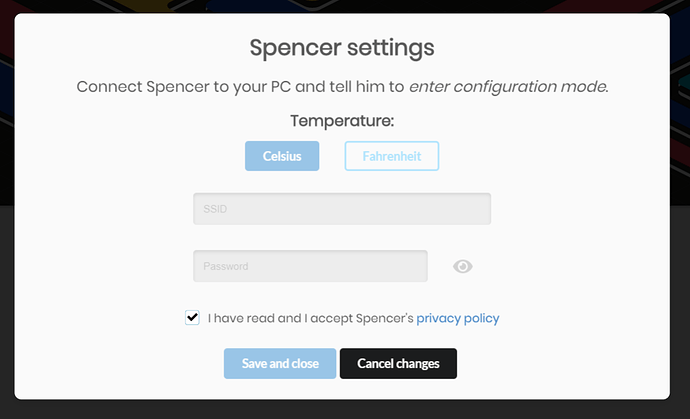I’m currently setting up my Spencer device, but I wrongly connected to a 5Ghz WiFi network, and would like to change to a 2.4GHz one.
The problem is that the CircuitBlocks application isn’t allowing me to do that, i.e. the app made the SSID and password field uneditable.
Is there any way to change the WiFi network, other than to physically leave the range of the current one in order for Spencer to reset?
Best Regards
1 Like
Hey @marko_milosevic,
thank you for reaching out.
Please try entering the configuration mode to change the WiFi.
If your Spencer cannot connect to the network immediately, it should enter the configuration mode by default. However, if it has already connected to the network, and you want to change it, you have to enter the configuration mode.
Let me know if you have any further questions,
Monika from CircuitMess