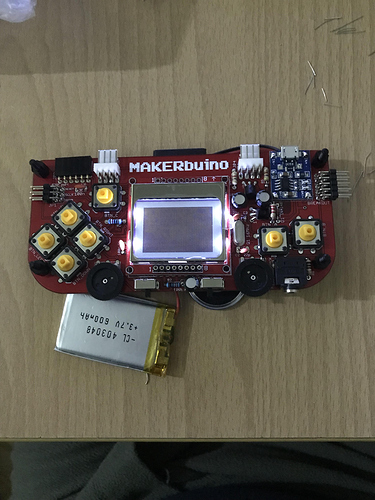Hello all of you,
I have just finished my makerbuino built and ı saw this screen
Hey @aliozkan,
thank you for supporting MAKERbuino and welcome to the forum!
I apologize for the problems that you’re facing.
Did you try adjusting the contrast using the console’s left and right buttons as described in build guide’s Step 23 (https://www.makerbuino.com/build-4/)?
Hey @albertgajsak thank you for your quick return
Yes i tried adjusting the contrast using the console’s left and right buttons and other all buttons.
@aliozkan, you have to be in the settings sketch while adjusting the contrast. Can you see anything while tilting your MAKERbuino?
Did you exit the settings menu after somehow after turning your MAKERbuino on for the first time (it should boot in a settings menu)?
Are you in the SD card menu? If so, you must navigate to the settings program (find a tiny hammer and a wrench icon) and enter the “checkup wizard”.
@aliozkan try to connect external battery with a lower voltage to any of vcc and ground pins. around 3v. should be less contrast and then you can navigate to a contrast screen and adjust it for full power battery.