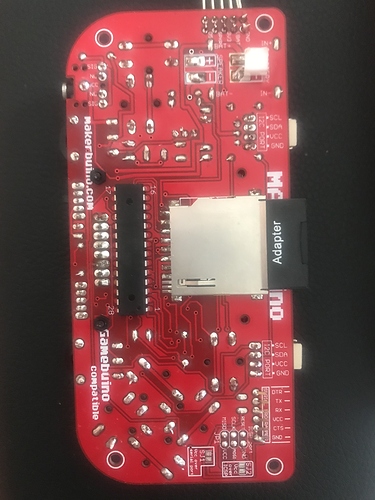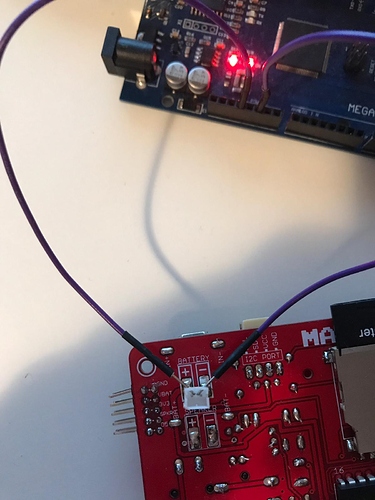Hello!
A friend on mine, whose child has been using makerduino for a while, accidentally has dropped it and now it won’t turn on (by this I mean there is no light coming from the screen, not even backlight).
I took the makerbuino in hope to fix it, pic below. The speaker is lost in process, unfortunately.
When I connect the charger, there is a blue light next to bat+ at that blue “power module”, but switching the switch 1 does nothing. I also tried to hold the button C before switching, nothing happens.
Looking at the back of the plate, 3rd solderjoint from the right looks odd to me. There is also some wierd yellow colour at the battery joints (next to speaker at the back panel).
I must admit that I have not checked the manual, so I’m curious, can makerbuino work plugged to power when the battery is not connected?
Thank you for your time and consideration,
Kind regards from Osijek
hey,
Neat username 
Can you please check whether there is voltage on the battery and on the battery connector?
If there is no light at all (try moving the left potentiometer first), then there must be a problem with the battery or the battery connector.
Keep us posted and don’t worry as we’ll help you make your MAKERbuino work 
Hey,
I tried to check voltage with my multimeter. I’m probably doing something wrong, but here is what I have observed. There are two bat+ and bat- places, one at the back and one at the top. When I connect the battery, both top and bottom show 0V. When I connect the microUSB port (while the battery is still connected) top shows ~4.2V, while bottom is still at 0. Then, after unpluging the the microUSB, bottom still shows 0V, while top has decreasing voltage, my guess is from battery discharging, which was going from 2V, falling to 0.6V (in like 15-20 seconds). After that, I connected my 3.3V arduino instead of battery (shown in pic below). Now, the bottom voltage is 3.3V while top is 0.
Btw, both potentiometers are “in the middle” of their “range”.
I hope I did what you’ve asked. Thank you
Hey there,
Please, send us the console to our address:
CircuitMess,
Maksimilijana Vrhovca 11,
47000 Karlovac,
Croatia
We cannot help you remotely any further so I’ll personally fix your console and get it returned to you.
You only need to send us the circuit board in order to make the package as light as possible.
Thank you for your understanding.
Sincerely,
Albert