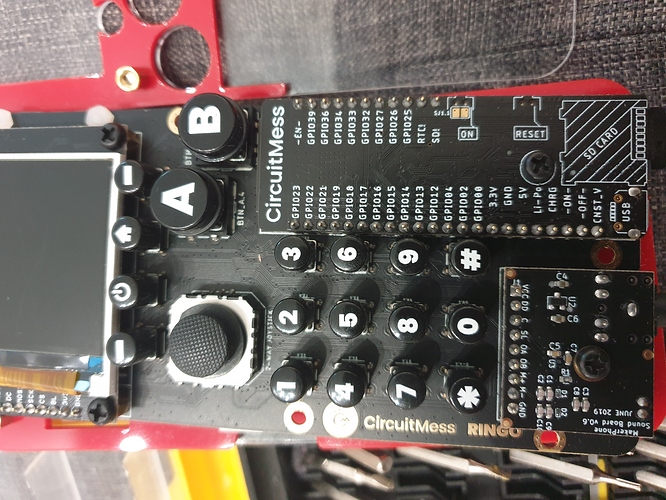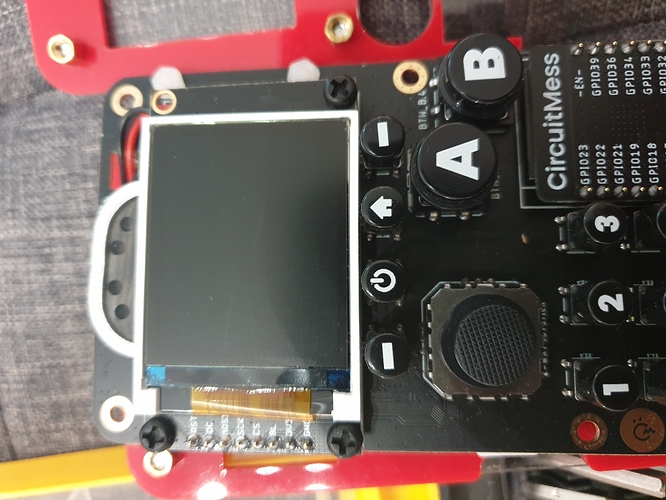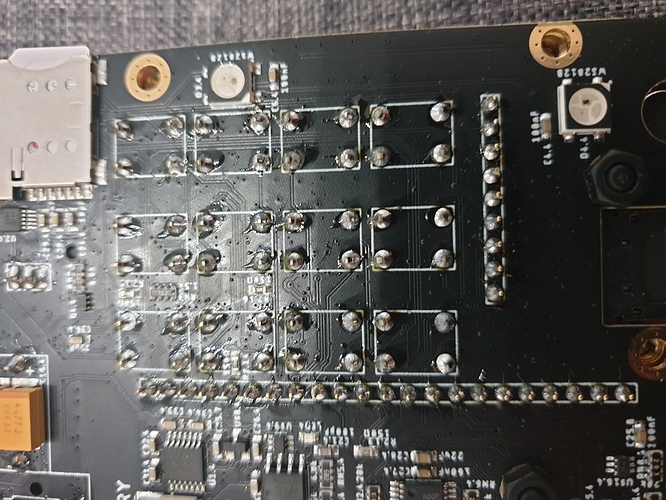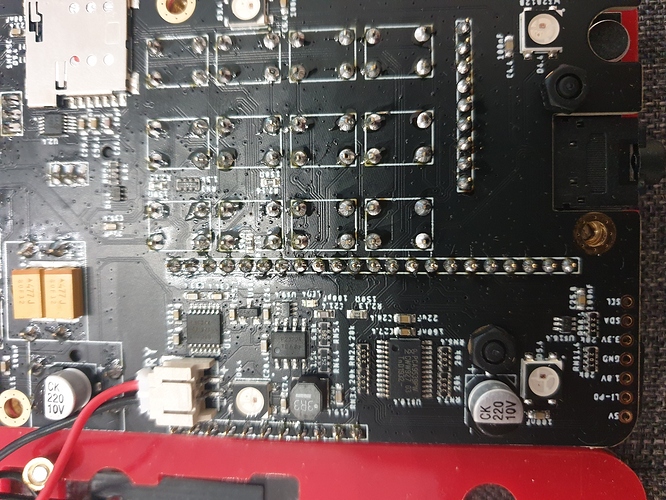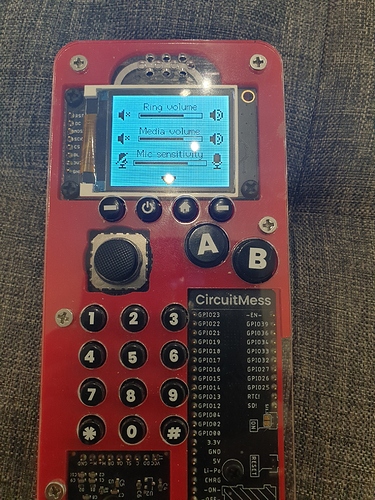Silly question - on the Ringo Python gitpage is says to
Remember to flash the provided “ESP32_c.bin” custom firmware as it contains all the dependencies required for Ringo phone to work with MicroPython
However, in the zip file there is a file called ESP.32_ringo.bin
Should I be using ESP32_c.bin or ESP.32_ringo.bin and if it is the former, where can I get the file
Hey David,
I’m sorry about the confusion, it was a typo in the tutorial, I have corrected this so it shouldn’t confuse anyone anymore. You have to use ESP32_Ringo.bin in the zip file. Hope this helps!
Many thanks, I am trying to follow the instructions to flash firmware using nodemcu-flasher. It says to put ESP8266 into its programming mode. How do I do this
Hey,
I’m not sure on what guide you’re referring to as we don’t use ESP8266 in our phone, can you please send me the link of the guide you’re following? Thanks!
This is the githib link
Basic set up link
Which then links to
Okay, so here it goes.
Some breakout boards that feature ESP chips have so called “programming-mode” where you have to press a specific button in order to flash something in the memory. Most of them, however, don’t have this and they can be flashed anytime. The same case is with ours ESP32 that powers MAKERphone. Everything should work just by uploading it and without pressing any other buttons.
Did you try it like that? Did you get some error or something?
Keep in touch,
Robert
I sent my phone back to you to upgrade to 4G, which is great. However, the speak no longer plays sounds, although I can hear voices - ie if someone call me, however, the phone doesnt ring. I have checked the sound levels and rerun the start up wizzard
Hey David,
I’m really sorry you’re having issues with your phone. I did the upgrade and tested it myself, including in-call speaker test and media playback, and it was working correctly, so I’m not sure what the problem could be. Can you try formatting the SD card, then loading it with default files so we can eliminate that as the problem. Thanks!
Hi
Finally got round to reformating. I didnt know where to find default files so just copied the old files back.
I still have the same problem in that there is no sound. I tried to update the firmware to 1.03 and i got an error.
What should i do next
Thanks
David
hey David,
I apologize for the slow reply here.
I am unsure what is causing this issue and I think it’s best for you to send your device back to us so we can have a look at it, and make it work (free of charge).
Please send your device to this address:
CircuitMess d.o.o.
Maksimilijana Vrhovca 11
47000 Karlovac
Croatia
Also, I would need your personal info so we could ship your device back to you, please let me know of:
your full name and surname,
phone number,
e-mail address,
and your address on which you want us to ship your device.
Please send this info to contact@circuitmess.com
We’ll let you know once we receive it, then we’ll take a look at it, repair it and ship it back to you.
Thank you for your patience and understanding
Hey @Davidbloomfield
Sorry for the confusion here, I’ve just spoken with my colleagues and it seems that your phone was already been repaired and diagnosed by our team.
Can you please try formatting the SD card and filling it with the files from here:
Please try this and get back to me
I finally got round to reformatting sd card and then copied files from the Github link above
There is no change and the speaker still doesnt work
Hey David,
Is the sound still working sometimes? Or has that disappeared as well?
Can you please try to update the firmware using either CircuitBlocks or Arduino IDE, so that we don’t have to go again through this whole sending the phone process?
It is rather weird that the speaker works sometimes - it just doesn’t make any sense!
Robert
The sound doesnt work at all. I have reflashed the firmware using Arduino IDE and still doesnt work. I have also checked with headphones and still doesnt work. (I check by going through config wizard)
Oh okay, if the sound doesn’t work at all, that means that the problem is most likely mechanical.
Can you please take off the casings of the phone and take a few high-quality images and send them here? There is most likely a soldering error somewhere on the sound board or the main board and that is stopping the sound from going through.
Robert
Thanks for the photos - this all seems to be in perfect order. 
Unfortunately there is no way for me to assist you over the Internet anymore - it is quite possibly a broken piece of hardware that is causing the sound not to work.
I’ll DM you the details on what to do next.
Robert
OK, thanks Robert, I will wait for your instructions
I’ve already sent you a DM yesterday - check it out!
Robert