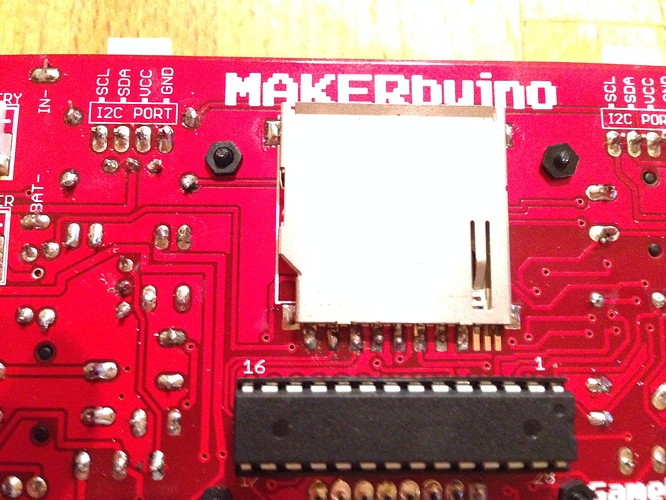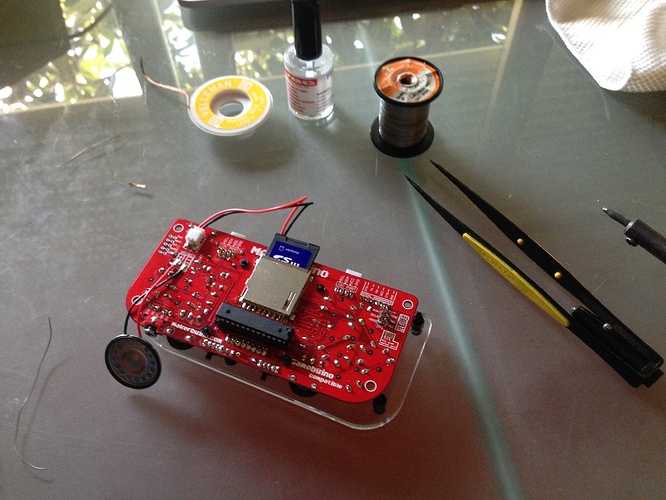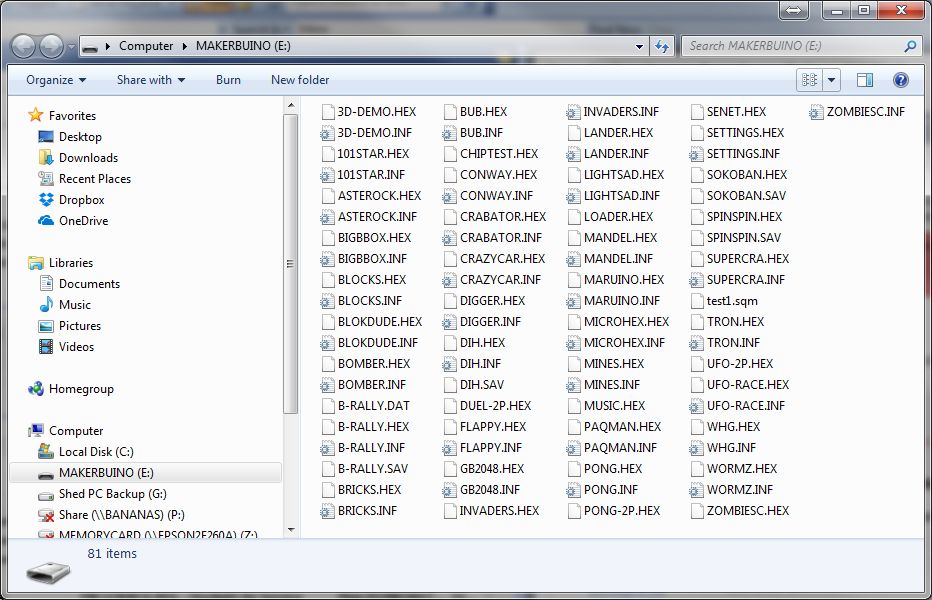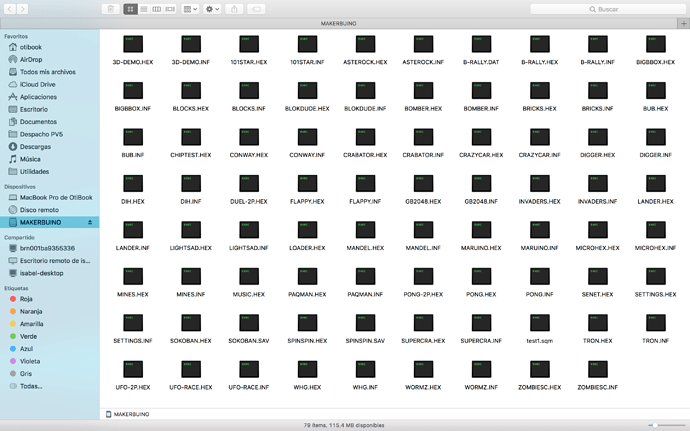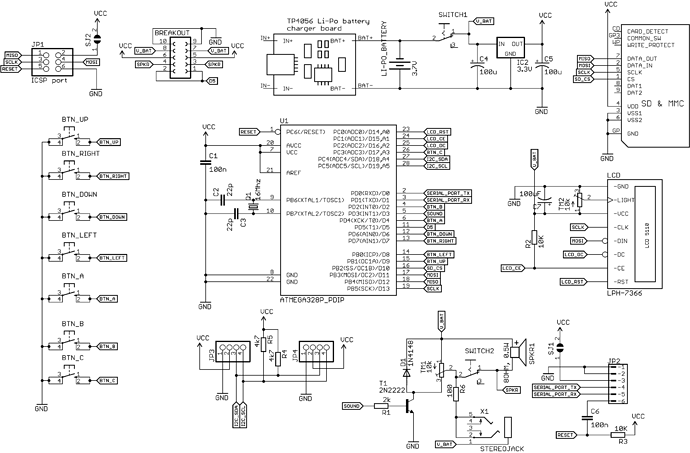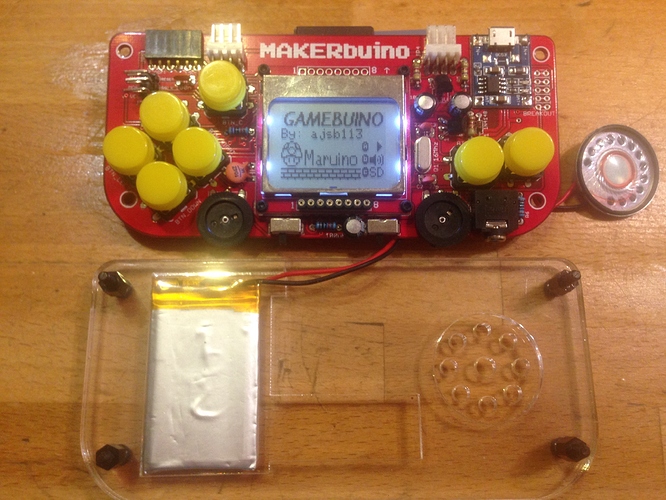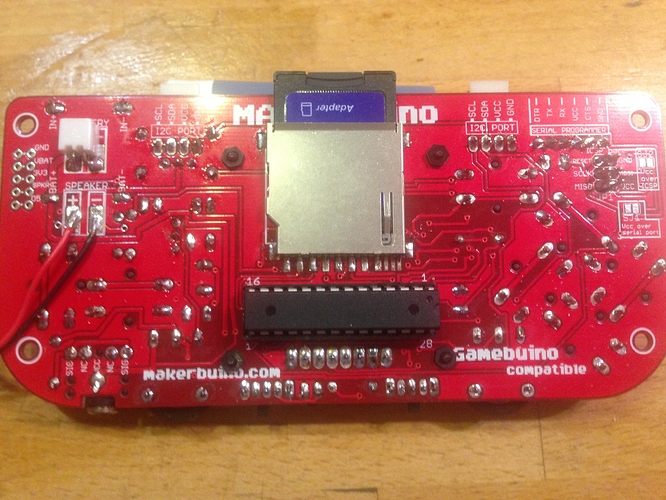ive finished building it but when i turn it on and press C to load the memory card the load screen goes away straight away and all there is, is settings
Please post some clear pictures of the board without the screen or acrylic case so we can see the components and their connections.
@Ringo94 same problem for me, I’m trying to figure it out. you can read my post Hel pwith Makerbuino+ missing parts… and see if it’s the same problem
Same issue for me. I can’t load the games on SD.
I just check weldings and connections of the SD reader. It seems to be OK.
Please confirm that you actually have the games/settings on the SD Card, because I think there has been a case where the SD Card was empty…
Same issue here too. Reloaded the SD card in PC and saw some preloaded contents. But when inserted into console, pressed ‘C’ to load SD, screen shows “flashing loader…dont turn off” and nth happens after a long while before I decided to turn it off. What should i do?
It looks like there may be problems with the solder joints on the SD card slot. Using a really clean iron and some 60/40 Leaded solder (not lead free), heat the joint and briefly feed some solder in. Don’t heat for a long time as that will damage the pads and also cause the flux in the solder to burn away prematurely. It’s the flux that helps the solder joint to flow and bond smoothly to all the surface.
The result, ideally should be a lovely shiny joint. Don’t be tempted to keep re-touching the joint as that will make it worse unless you are applying fresh solder. Re-touching a joint without adding fresh solder is rarely going to help.
Also, if you ever want to remove solder, I highly recommend that you use desolder wick. You press the wick against the joint in question with your soldering iron and the wick soaks up the solder like a sponge. So much less violent compared to a vacuum sucker. Removing solder without desoldering wick (or a sucker) is not easy or nice.
Best regards,
Jez
Hi Jez.
Finally, this morning I could get desolder wick. I have weld the SD reader again after clean the pads and the pins of the reader. I have used some flux and the joints seems be almost perfect. But still doesn’t recognise the card. I’m starting to think that the problem is in the SD card. Maybe any file is missing???.
Hi Francisco,
You’ve done a nice job. So not sure why it’s not recognising the SD.
Have a good check of the solder joints for the chip next.
Also, I’ve loaded my SD card into my PC to get a screen grab of the contents. Here it is so you can compare with your card:
Let me know how you get on.
Best regards,
Jez
Hi jez.
I have checked the files included in my SD card. I have only 79 files. The difference with yours are two .SAV files. I suppose that files are your saved plays. Anyway I am posting my file list.!!
Thank you.
Oti.
Hi Oti,
All looks good on your SD card contents.
It is most likely to be a joint problem on the SD holder or the chip.
If you have a multimeter, use the continuity (beep) function (or low resistance range) to check the 4 connections between the SD card holder and the chip itself (not the pads).
Here’s the schematic:
Make sure the Makerbuino is switched off (or the battery removed) and make sure you have good continuity (low resistance) between one line of the SD card holder and the other end of the same line at the chip.
If you need more guidance on how to do this then do say so, I’m always happy to help.
Best regards
Jez
Hi jez.
Joints checked and problem solved once rewelded a pad of chip.
Thank you very much for your help.
@otibook, congratulations on fixing your problem. You’ve just earned a badge for DIY-ing instead of dying (pun intended)
@Jez, @bitfogav, @Dalemaunder, thank you folks for helping the “SD people” out.
@Ringo94, @amywonghj, please include a couple of photos of your MAKERbuino’s front and back side without the casing and the screen so that we can examine your soldering joints. We really cannot help you without them.
@otibook, your MAKERbuino looks splendid! Well done, you’ve just earned a “MAKERbuino-maker” badge (we’ve got a badge for everything here  )
)
@Ringo94 @amywonghj, any update here? Did you manage to fix your problems?
@albertgajsak Hi Albert, I ordered an assembled set so I can’t fix this by myself. But I have asked for an exchange from your team. Thanks! 
@amywonghj, oh yeah, we were talking via email about your problem. Correct, I can see a reshipment request for your order in our database! We will most likely ship the replacement unit this Monday because we’re going to a Maker Faire this weekend.
Thank you for your patience 
Hi i just built my makerbuino and the SD card is not reconising and also my screen contrast is all wrong ihave cheacked all the jonts but its still doent work LCD very dark, just made my Makerbuino [SOLVED] what im i doing wrong. @albertgajsak @otibook @Jez