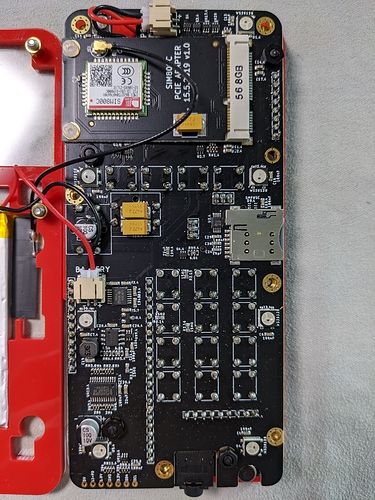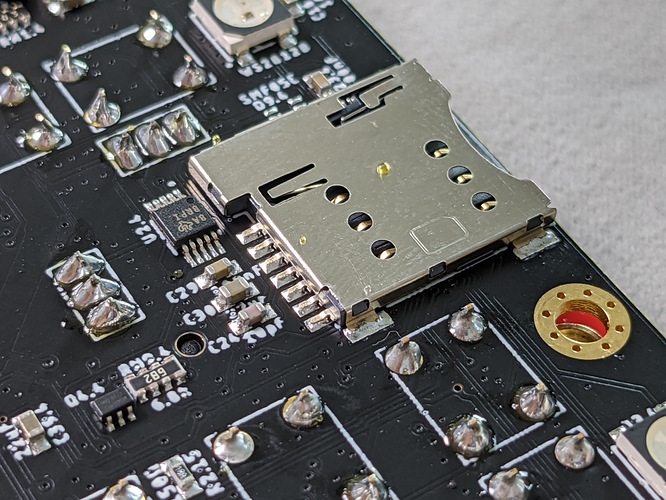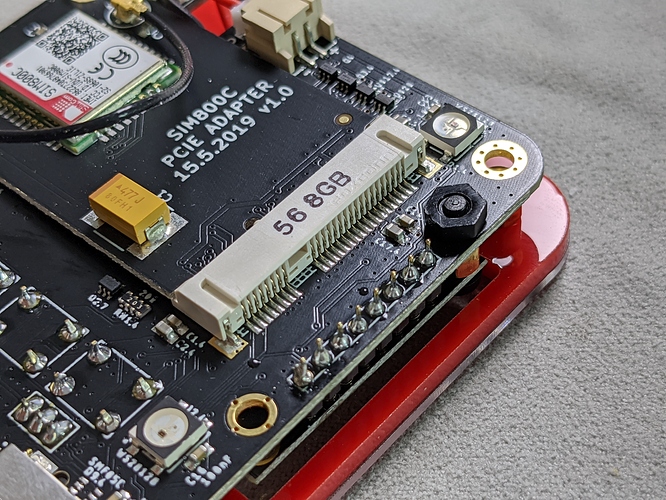Hello everyone,
I can’t get my SIM card to work with my Makerphone. First, the SIM module stops working when I restart the device, I have to completely shut it down and power it back on to make it work again.
After that my SIM card is accepted and I can enter the PIN, but it won’t connect to any network. It says it does, but after about two minutes, it aborts the log-in process. The notification bar shows me the sign for a missing SIM card then.
Any ideas? I’m running on firmware 1.0.1.
Cheers!
Tobias
Hey Tobias,
I have a couple of questions:
- What type of SIM module do you have (2G/4G, if 4G then which one - there are a couple of 4G versions, it shows the exact version on top of the module ex. 7600…)?
- Which country are you from?
- If you are using a Ting card (USA), did you activate it online first?
Please answer these questions so we can determine what next,
Robert
Hi Robert!
Thanks for the quick answer. My Makerphone has the Simcom SIM800C built in, which seems to be a 2G modem? I’m from Germany, using an O2 SIM card.
Cheers,
Tobias
Hey,
Yes, that’s a 2G module and it is supported in Germany, it should work like charm.
Can you maybe try a different card to see if that works?
Also, please take off the back casing and take a couple of pictures of the SIM module and the back of the phone so we can check if everything is connected and soldered well.
We’ll sort this out,
Robert
Hi Robert,
I tried it with a Telekom SIM from a colleague and got the same results. Attached you’ll find a picture of the back of the board.
Cheers,
Tobias
Any updates on that topic?
Hey,
We’re looking into it for a few days now, trying to replicate your problem but it seems to be working properly every time, especially with the 2G module.
Every time the SIM card is inserted, the phone must be restarted so that the SIM module reloads and reads the SIM card.
Can you please record a short video of that problem - when you boot up the phone, you said you have some signal and access to the network, but then it disappears. We would like to see that happen in person, so we can determine whether it’s a hardware or a software problem.
If we don’t manage to fix it, will we send you new parts or fix your phone for free, don’t worry about it!
Cheers,
Robert
Ok, I don’t know what happened now, but it works at least partially now - but it’s very weird. I can access the network and receive calls and SMS; I pushed on the SIM card a bit while booting, and since then I can log into a 2G network.
But whenever I want to call a number from the Makerphone, I get a screen telling me that it tries to access the network, followed by a message that the call cannot be made. After that, the phone has no reception anymore and I have to reboot to make the SIM card work again.
That’s weird…
And I’m back to the point where the phone just tells me that there is no network module. I rechecked my solder joints and everything - due to the inconsistency I think that the network module is fried.
Well that is odd.
I think the only resonable thing here (since it periodically works) is for you to send us the whole phone back (minus the case and the battery to save on some weight) so we can fix it for you and send it back.
If there are any broken parts, we will replace them for free and make the whole device work as it should.
I will DM you for the details.
Cheers,
Robert
I’m having a similar problem as Toby. If I self-test the phone, it says “SIM Card Not Found”. I have a TING which is initialized to the point of trying to make a test call (step “5. Complete”). I have inserted the SIM card according to the directions. It gets to “Registering to network Please wait…” and then says “Network unavailable Try again later”. This problem is reproducible.
Here’s a photo of the SIM card and Network card (2G) solder points. I’ve examined all my soldering with a bright light and magnifying lens and I see nothing wrong there. Do you need to see anything else?
RussNelson, Are you in the USA? T-Mobile (and therefore Ting and Ultra Mobile) 2G service is VERY sketchy here. If you’re indoors, try going outside. Or try driving a mile or two away where you just might get a better signal. That is exactly what I experienced here in Pennsylvania with the 2G module.
I’ll give that a try. I doubt it will work since I live about 700m from a T-Mobile store.
It wouldn’t matter even if you were IN the T-Mobile store, their 4G signal might be just dandy there, but their 2G signal sucks just about everywhere. It’s not even a matter of signal strength - the 2G signal may be strong one moment and gone the next because they only have enough 2G bandwidth to handle a small number of calls per tower.
Let’s face it, T-Mobile misleads when they say they’ll keep their 2G GSM going until 2021. It’s largely unusable even now and I can’t even imagine what it’ll be like in 6 months. Go here: Ting Coverage Map and select the GSM map; put in your address and look at the 2G signal (1900 MHz) shown. I doubt it will show it works indoors.
Ugh. Maybe I should have sprung for the 4G module? I didn’t realize that signal strength was going to be such an issue.
@RussNelson Yes, Frank is right about that one, 2G in the US is VERY sketchy.
I see that the SIM card is correctly inserted and if you’ve activated your Ting card, you should get at least some reception, depending on your location. But if you get a ‘NO SIM CARD’ icon, then please re-insert the card and restart the phone (even sometimes multiple times since it resets the network module which recognizes the card).
At one point in our Kickstarter campaign we’ve realised that people could have some issues with the 2G in the certain areas and we’ve offered an upgrade to 4G for a small cost. Unfortunately you must have missed it, since we’ve really tried to contact everyone a few times to offer them this option. 
Try what Frank said so we can see if it even works in your area.
T-Mobile really did everyone dirty with this one. 
Cheers,
Robert
For reference, just put “t-mobile 2g gsm poor signal” into your favorite search engine and read the sad news. For example:
https://support.t-mobile.com/thread/141308 and
https://www.pcmag.com/news/362222/why-we-dont-recommend-2g-gsm-phones-in-the-us
Wish I’d researched that earlier.
By way of contrast (if they’re telling us the truth), Verizon is throwing those of us that still use 3G CDMA phones a bone by extending what had been previously announced as a 31Dec2019 shutdown until 31Dec2020: https://www.verizonwireless.com/support/knowledge-base-218813/
Of course, that doesn’t help Makerphone folks because neither the 2G nor 4G versions can do CDMA. But it’s interesting to see the words “the Verizon CDMA network remains available as-is until December 31, 2020”, emphasis on the as-is, and of course only if it’s true.