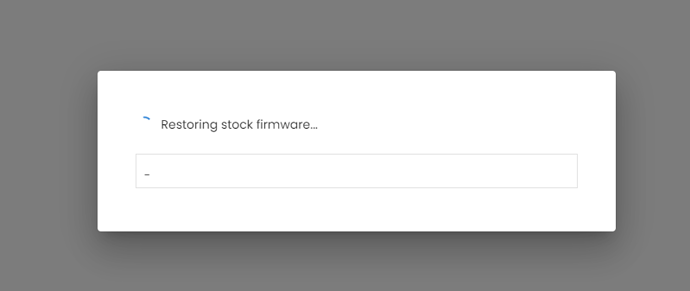Every time I try to install Micro Python or restore the firmware it gets stuck on this screen
Hey @Johntum2109,
sorry to hear about this.
Could you please tell me what device you are trying to code? Also, are you using CircuitBlocks in Google Chrome? If not, we recommend using Google Chrome because CircuitBlocks functions the best there.
Best,
Monika
Hi Monika,
I originally used Opera GX but switched to Chrome to try again but it didn’t work. The device I am using is the Jay-D. I tried connecting with the circuit blocks agent instead of using web serial but it also did not work.
Regards,
John
Hey @Johntum2109,
thank you.
Was your Jay-D working properly before trying to restore firmware? If not, could you please send us a few photos of all the soldering joints at contact@circuitmess.com?
Thank you in advance,
Monika
Hi Monika,
Sorry for the late reply.
The Jay-D works perfectly, it plays the sounds and I can mix the audio. The only thing I couldn’t get it to do was install Micropython or restore the firmware. My brother also had one and I couldn’t get it on his Jay-D too.
Regards,
John
Thank you for your reply.
When coding in Chrome, you do not need to use the CircuitBlocks agent.
Can you try to install it again or to restore firmware and once it fails, click on the bug report (the bug icon) so our software team can take a look?
Thank you,
Monika
I got the same error on my byteboi, i reported the error
did this get a fix yet? would love to know please