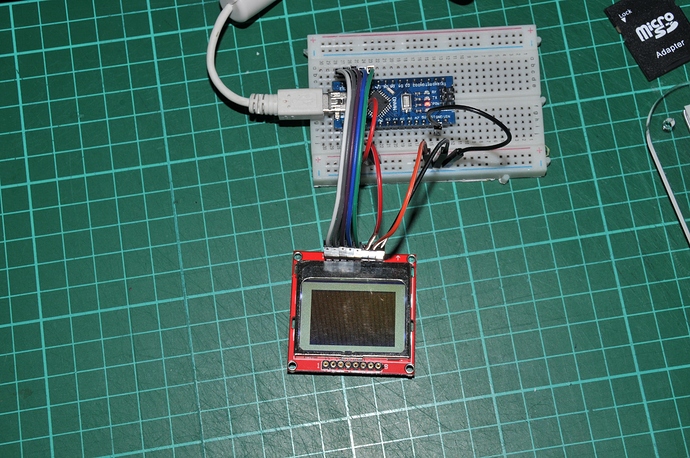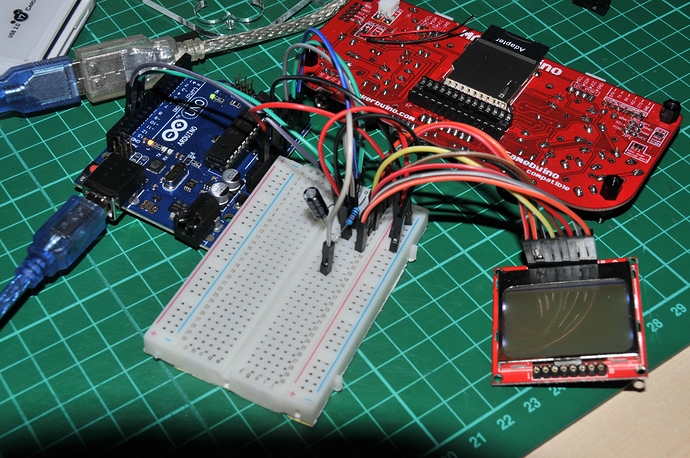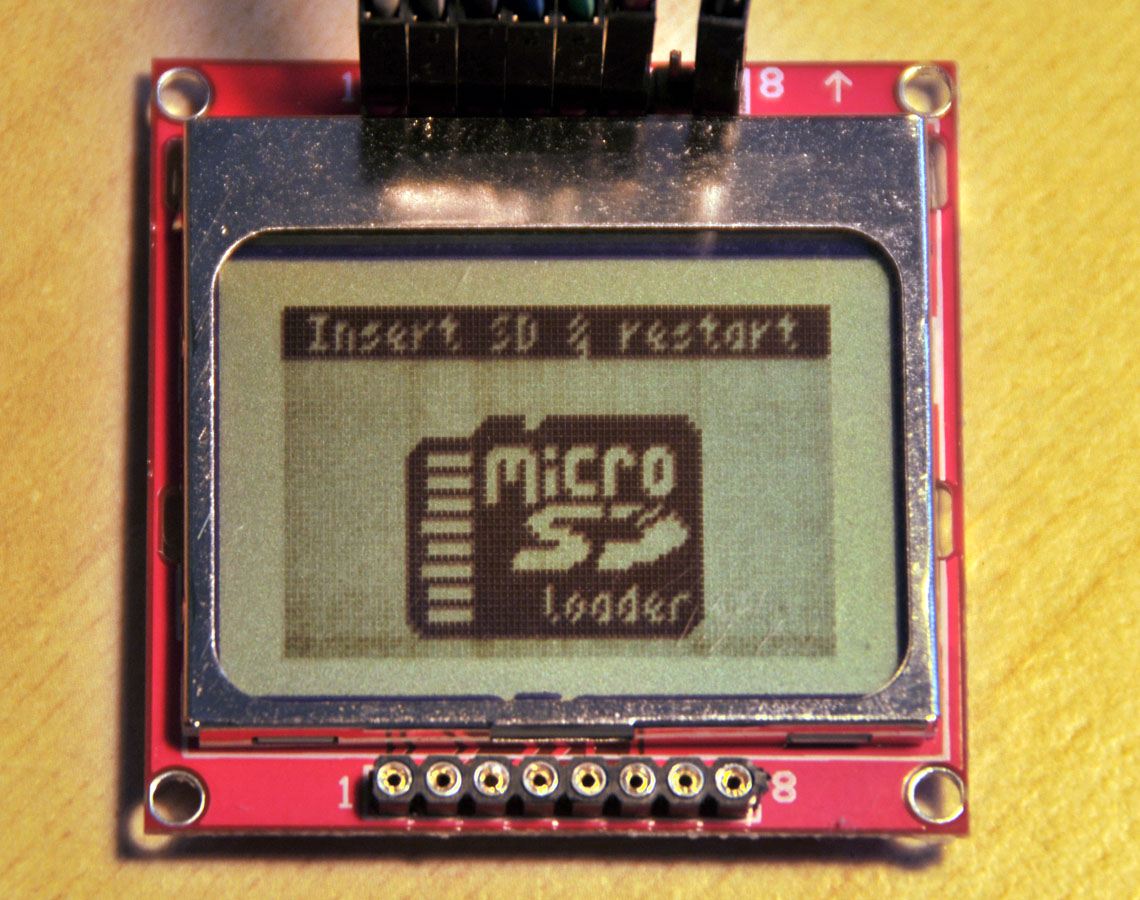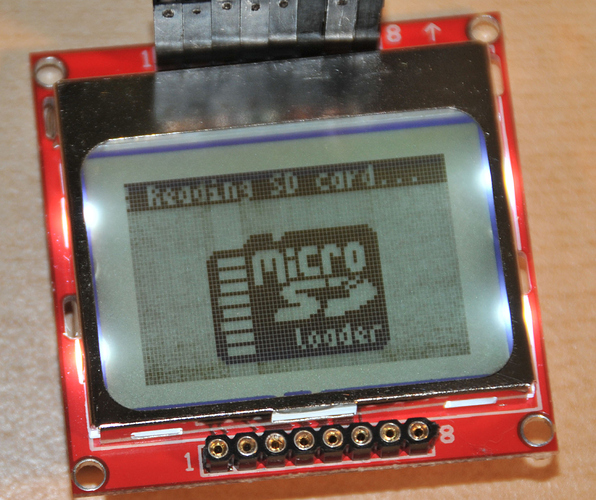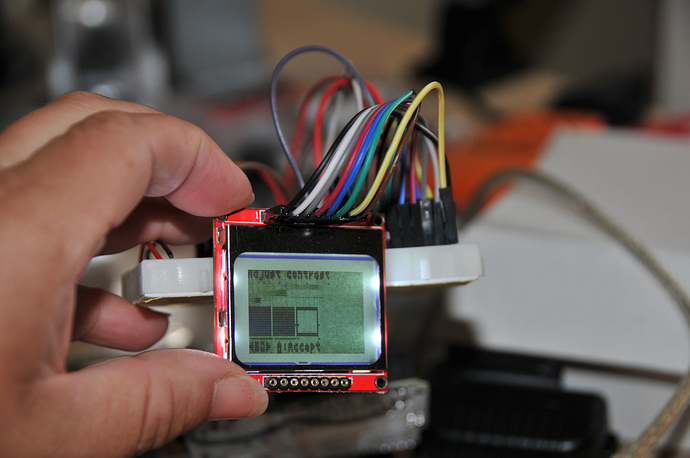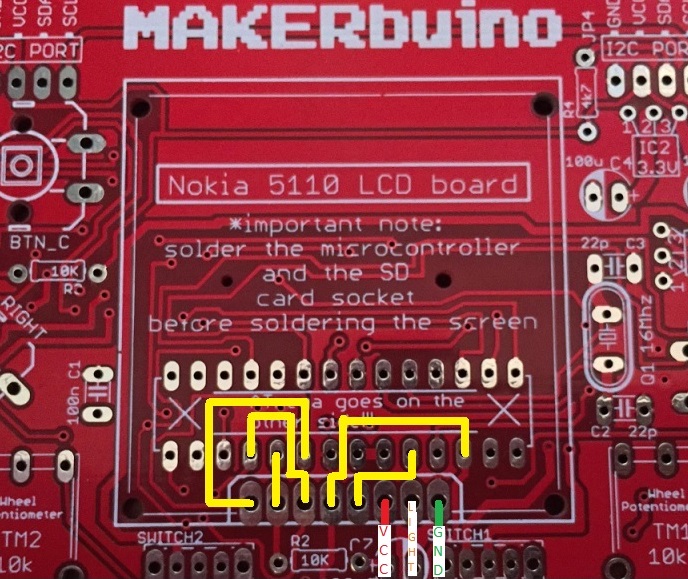Hello Jean Charles. Yes I just checked them mate! The wires seem okay and the switch is on! Still no sounds. And no brightness! The screen is only lighting up that’s it!
Still no answer from the creators! …
Hi I need help! there isnt clear enough instructions and my transistors were soldered wrongly and when I tried to remove it, one of the transistor legs came out! I damaged the whole transistor and thats just 2 of the more deadly problems i have encountered before i could get the screen working. The PCB is ruined T.T need help and advice on how to proceed!!
To remove a solder, it’s better to have a pump (it’s not expensive). You prepare it, you warm the solder, and when it’s liquid, you approach the pump and use it to remove the liquid metal. If the leg is always ‘pasted’ on the boad, you wait a little (you can make another leg) and retry but this time, you can move the leg when you use the pump too and you continue to other legs to remove. I’m not english (i’m french) so i hope what my explanation is enough corect to help you. Good luck (and if you have only the transistor to buy, it’s not expensive)
Hi @sak41! I have the same situation as you…screen backlight on but nothing else displayed and no sound (edit: I’ve just read on and seen that you DID have sound at some point so perhaps different problem to me after all…). I suspect the fault lies within the MCU not being programmed with the bootloader and here’s why:
I’ve thouroughly checked the solder joins and that the similar looking voltage regulator and transistor are indeed in the correct positions on the PCB. LiPo is delivering about 3.9V and the voltage regulator seems to be doing the job as checking pins on the ATmega socket (as per @bitfogav post…sorry don’t know how to link to but please see below) to show voltages around 3.28-3.30V
Next, I checked to see if something was wrong with screen. I soldered on pins to get a reliable connection as my dupont wires didn’t like the round connectors at the bottom of the Nokia screen. I followed Julian Ilett’s youtube video (https://www.youtube.com/watch?v=RAlZ1DHw03g) on how to drive the Nokia LCD with a simple sketch and it worked. So LCD display ok.
So why no display, it has power and all components are where they should be and soldering looks fine. I suspected the microcontroller. I’ve inspected the joints and out of desperation even reflowed them just to be sure. The chip was handled carefully and no problem inserting (I have worked with these on other projects). Next, I followed @Gemberkoekje post “Getting the ATmega and the LCD screen to work with Arduino Uno”. Nothing displayed…only the backlights remain functioning.
I suspect the ATmega328 chip included with my kit was not programmed with the bootloader. I have an arduino board that I can use as an Arudino as ISP for programming but don’t know where to go from there.
@albertgajsak, I hope what I have done makes sense and that you would agree that an unprogrammed MCU is a likely problem. Would you be kind enough to send a replacement or please provide instructions on how to burn bootloader (or whatever is required) to the ATmega328.
I have exactly the same issue, has anyone find a solution?
You should use the FTDI board. Plug it to the 6 pins header, pay attention to the orientation. Check the ground pin for that. Then connect a USB cable, and use the Arduino IDE to upload the main program.
I followed @kmatch’s instructions for burning bootloader to MCU and confirmed by hooking up mcu to lcd via arduino (as described by @Gemberkoekje). I saw Gamebuino screen followed by screen saying to insert SD and restart.
Reinserted MCU into MAKERbuino and had audio for a while (the makerbuino chime) but lost it. I lost audio after pressing a few buttons (A then B then C) in fustration after still no display (aside from the 4 LEDs that can be controlled by the left potentiometer). No sound via headphone or speaker (and connections still look fine).
LiPo battery and charging circuit working.
Any ideas?
Thank you @Lysa_Bacon
@albertgajsak, can you pleaaaaase solve the issues I’m facing?
My makerbuino has been starring at me for the past two months… just sitting there…
Not that I’ve tried it, but I believe using the FTDI is good for putting sketches onto a chip but you have to do a few extra things to burn the bootloader. https://learn.adafruit.com/ftdi-friend/programming-the-arduino-bootloader.
There are easier ways: https://learn.sparkfun.com/tutorials/installing-an-arduino-bootloader
@rtaylor13256, I am sorry for the missing breadboard and for my late reply. Did you get a response from contact@makerbuino.com’? We’re doing our best to answer to all of your emails. Can you please give us some pictures of your MAKERbuino, that would really help us determine what’s wrong with your MAKERbuino.
@jj08.cheok, did you resolve this? What is the status of your problem? Some photos would be much obliged.
@Lysa_Bacon, congratulations on figuring that out. Yes, this problem is a bummer and is a result of us not controlling the chips after flashing them because we were late with everything. Please PM me your Kickstarter username and I will send you a new MCU and a set of color button caps (worth 4€ in the webshop).
@sak41, sorry for my late reply.
To summarize, your MAKERbuino’s MCU is fine and we know that because it’s synthesizing sound. The problem is the communication with the LCD screen. The only advice I can give you is to resolder the connections on the screen connector and the contacts on the MCU.
If that doesn’t help, I can either send you a replacement screen or a replacement PCB with the electronic components needed for assembling the device.
Whilst in the MAKERbuino, I believe the MCU is talking to the display but the display isn’t displaying…and here’s why:
Originally when testing MCU with LCD and arduino, I saw these two screens (they cycled together):
But this is what @Gemberkoekje saw:
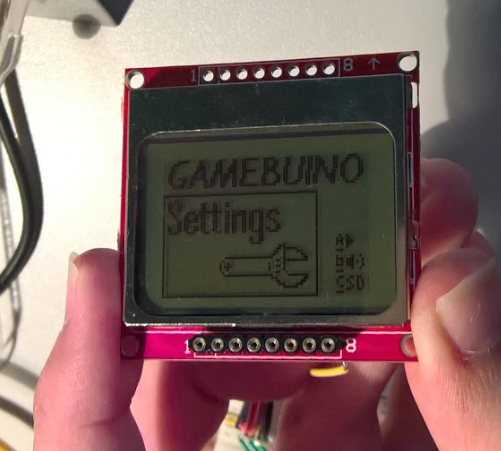
I then removed the MCU from the arduino and put it into the MAKERbuino. I got a start up chime and no display (aside from the controllable backlight). I inserted the SD card randomly. I restarted and got the startup chime and no display. Pressed button A then B and C out of fustration. Turned power off and on again. Still no display. But, hey, now no startup chime.
I put the MCU back into the arduino to see what the LCD was doing and now I see this:
So put the MCU back into the MAKERbuino. Still no sound or display. Pressed some buttons randomly.
Put the MCU back into the arudino and now I see:
Put back into the MAKERbuino…still no sound or display. And then I realised, no sound because all I was going to get was a startup chime and the chip already thinks I’m past that point each time I power on. It’s remembering where I left off each time.
I decided to try to reflash the MCU in the hopes of starting things off fresh. Doesn’t do it. Is the bootloader set to not allow a reset perhaps?
BTW, each time I placed the MCU into the arduino I ended up pushing the reset button on the board and perhaps that advanced the setup process? Or maybe that was just due to my random button pushing each time the MCU was reinserted into the MAKERbuino.
I have no clue why the display won’t show on the MAKERbuino aside from potential soldering problems or a faulty screen, but it clearly works via the arduino/lcd/breadboard/MCU environment. I’ve checked the solder joints a bunch of times. No bridging. Looks like good contact.
Out of interest, when I was testing the display via arduino with it’s usual chip (not with the Gamebuino bootloader on it), I noticed that I could only get text and animations to display if it was given 5V from the arduino board as opposed to 3.3 V. Does this suggest a fault with my LCD?
Regardless of the MCU status, I can not get the display to work with the MAKERbuino. Any suggestions?
@albertgajsak I’m happy to try a new MCU. I’m happy to try a new LCD. I’m happy to start all over again with a new kit. Or if you have any other thoughts on where to go from here?
I’ve read a post where another user sorted out their screen issues by resoldering pins (had excess solder) to allow for a better connection.
This didn’t help me. I’ve even removed the headers and replaced with simple pins and still nothing. I’ve resoldered pins and get signal through arduino but still no signal when reconnected to MAKERbuino board.
I’ve run out of ideas. 
@Lysa_Bacon So if you put the MCU and screen from the Makerbuino onto the Arduino board, then everything works fine apart from the contrast? this kind of say to me that the issue is with the Makerbuino PCB or a connection between the MCU and screen. As for the display contrast, this needs to be set by pressing btn left or btn right?.
If its any help then these are the connections from the MCU to the Screen, if you have a Multimeter you can check the circuits with the microcontroller, screen and power supply removed.
Hi @bitfogav. Thank you for your post. I have continuity between MCU and screen for all the points in yellow on your pic.
I tried to blindly set contrast using the left and right arrows but no change. Also, tried to alter and then pressed A to see if changes at least accepted. Hooked display up to Arduino where it showed no change. Contrast remains on 50. Checked buttons for continuity and they are fine.
On Arduino rig, I see the MCU has gone back to the Gamebuino settings page. Is there a way to navigate to that (remember, I’m doing everything blind when going back to maker buino as nothing displays) or does that mean I’ve somehow reset the MCU?
@Lysa_Bacon, what is the progress of this?
Sweet jebus, this is a tough one, almost a unique case.
So… to sum everything up:
- the screen is working because you’ve tested it on the Arduino rig
- the microcontroller is working and is bootloaded and has a program running since it’s producing a stratup sound (or was producing the startup sound)
- the connection with the screen is correct and there is continuity
- everything is getting power and has correct voltage levels
I am quite confused and do not know what to do here.
Did you try putting in the screen, inserting the SD card and trying hard reset (hold C, turn off, turn on, release C, wait for 30s)
Yes, I tried the hard reset.
I’ve ordered a new screen and will give that a go when it arrives. On the Arduino rig, the LCD didn’t want to function at 3.3V but did at 5V. It doesn’t get that much on the MAKERbuino so maybe that’s where the problem for me is. Fingers crossed it’s just a dodgy screen and the new one will do the trick!
i am facing the same problem!
the first time after i build the makerbuino it worked just fine.
now, after a few weeks of not playing with him around he still worked fine, aber a break of, something like 5mins, i turned him on again and there it was: the screen and the sound doesnt work anymore.
all i see is the backlight. 
ok…the hardreset did it for me!
maybe you have the same issue.
but what i still wonder is, that the display just turned off bevore, without any changes from my side.
@albertgajsak, I got the makerbuino working!! I ordered in a new display and it did the trick!
Perhaps my case isn’t so unique. Others reporting that their display does not work (aside from the LEDs) have not commented on the forum whether or not they tested the display outside of the makerbuino unit. Mine worked outside the unit but as I noted in my lengthy comment above, it only worked when given 5V from the arduino. I got nothing on the 3.3V pin except LEDs lighting up. Anyhow, perhaps that was an indication that the display unit was failing. The unflashed MCU just added to the confusion.
Anyhoo, I believe you were going to send me a flashed MCU and some free buttons. I never received the tracking number so hopefully you haven’t sent that out. However, as you can see from the photo, I’ve melted the buttons a bit while hastily trying to re-solder things while looking for the fault. I would greatly appreciate those free buttons!